Is Outlook Room Scheduling causing your team a headache? You’ve probably discovered that it cannot release unused rooms and doesn’t provide the details employees need to choose the right room, such as room capacity, available equipment, and seating layout.
Awaio’s room booking feature makes it easy to plan and manage Outlook meetings inside Microsoft 365. Employees can view which rooms are available, along with key details—capacity, layout, and location. At the same time, advanced booking rules prevent ghost bookings by automatically releasing unconfirmed meetings and blocking double reservations. All of this works without extra plugins, panels, or hardware.
Why Outlook’s Built-in Room Booking Falls Short
Outlook 365 lets you book a room, but it doesn’t show if the space fits your meeting needs or is being used efficiently. Even when a room appears available, you can’t always be sure that’s the case.
Here’s what goes wrong with the native Outlook room booking system:
- Manual configuration for every meeting schedule: On Outlook web, you must manually add all room calendars before they appear in your booking interface.
- Difficulty finding the appropriate meeting room: With no filters for size, equipment, or layout, employees often end up guessing which space best fits their needs or interrupt office managers for help.
- Guessing availability: Employees have to keep adjusting the meeting time until they find a slot that works for everyone.
- Poor notification system: If the booking is declined due to conflicts or policies, employees may miss the rejection email and show up to a full room. If they see the email, they’ll have to restart the reservation process from scratch.
- No wayfinding integration: The Outlook room booking system offers no maps or visual floor plans, making it difficult to navigate to booked rooms without delays.
These pain points frustrate users and reduce space efficiency across the office. Double bookings, scheduling conflicts, wasted rooms, and tool hopping become everyday problems.
| Space Utilization issues caused by Outlook booking | |
| Double bookings
Sync delays or misconfigured policies can make rooms appear free when they’re actually occupied. And if employees miss the rejection email, they show up to an occupied space. |
No-shows waste space
Without automatic release mechanisms, unused rooms stay locked in calendars while other teams search unsuccessfully for available meeting spaces. |
| Recurring meeting conflict
When setting recurring meetings, Outlook accepts some dates and rejects others. Many users miss the rejection emails and only discover conflicts on the day of the meeting. |
Zero analytics
No data on usage, peak hours, or no-show rates. Without space data, facility managers can’t plan effectively or make an informed decision on how to optimize space. |
| Tool hopping
Outlook can’t handle catering, equipment, or other services, forcing users to switch tools and creating a disjointed workflow. |
Complex setup
Managing room mailboxes and reservation policies requires Microsoft 365 admins to run PowerShell commands, which are complex. |
Outlook Add-ins Create Extra Scheduling Problems
Faced with Outlook’s booking limitations, organizations often turn to third-party add-ins. However, add-ins create extra admin overhead and can slow down the reservation process in Outlook.
Here are the challenges users often encounter:
-
- Slow and clunky performance kills user adoption: Add-ins frequently lag, freeze, or crash within Outlook. Nothing destroys adoption faster than unreliable software that wastes people’s time.
- Complete Outlook dependency creates single points of failure: If Outlook or Teams experiences downtime, add-ins go down too. One service outage and your entire booking process collapses, locking employees out of meeting rooms when they need them most.
- Expensive hardware requirements trap organizations in escalating costs: Most add-ins don’t include analytics—you must install sensors in every room or purchase additional software for usage data.
These limitations leave companies stuck between Microsoft Outlook’s basic functionality and add-ins’ significant drawbacks. You need meeting room scheduling software for Outlook that enhances rather than complicates your existing workflow.
That’s where Awaio comes in.
Awaio vs Other Outlook Meeting Room Solutions
Here’s how Outlook’s built-in tools, add-ins, and Awaio stack up across the features that matter most:
| Feature / Capability | Awaio (Hardware-Free) | Native Outlook (Room Finder) | Outlook Add-ins (3rd Party) |
| Basic room booking | ✅ Yes (Outlook, app, web app, and QR) | ✅ Yes | ✅ Yes |
| Double booking prevention | ✅ Automatic in software + booking confirmation rules | ⚠️ Needs complex admin setup | ✅ Yes |
| Advanced booking rules (recurring, time limits, approvals) | ✅ Flexible, fully customizable | ❌ No | ⚠️ Sometimes |
| Services & equipment (catering, A/V, etc.) | ✅ Built-in | ❌ No | ⚠️ Add-on dependent |
| Analytics & usage reports | ✅ Usage data across 15+ metrics (software only) | ❌ Very limited | ⚠️ Extra cost + sensors |
| User experience | ✅ Mobile-first (“screen in your pocket”) + web + Outlook. Works reliably, 24/7. | Basic Outlook UI only | ⚠️ Add-ins can lag or crash, slowing down Outlook when opening calendars or receiving emails. |
| Microsoft 365 / Google Workspace integration | ✅ Direct, simple, works across multiple domains & tenants | ✅ Native | ⚠️ Varies. May only work with Microsoft 365. Setting up interop requires technical knowledge. |
| Scalability & cost | ✅ Software-first, no hardware lock-in, scales instantly | ❌ Not designed for it | ✅ Yes |
| Best for | Organizations ready to simplify Outlook room booking without hardware | Small teams with very simple needs | Companies needing a short-term patch |
Outlook and add-ins either miss key features or add extra complexity and costs. Conversely, Awaio keeps the familiar Outlook workflow while adding the advanced controls and occupancy data you need—without any hardware lock-in.
Why Teams Choose Awaio Over Add-ins
Awaio offers more than easy reservations.
- It’s hardware-free,
- Reduce setup costs by $1,000+ per room vs. hardware displays
- Includes analytics to optimize space,
- Advanced booking rules to prevent conflicts, and
- A user-friendly experience that employees actually enjoy.
“We have many users from different companies here at Bergen.works, and we needed a system that could handle and manage this easily for us. All our old, expensive, and completely unnecessary wired meeting room screens have been replaced with efficient, affordable, and environmentally friendly Awaio QR code signs. This is the best meeting room booking software I’ve ever used.”
— Stefan Eide, Bergen Works
Book Outlook meetings in Awaio in 3 steps
In just three steps, employees can reserve any meeting room for immediate or future use:
Step 1: Book rooms through a familiar Outlook interface
Create meetings in Outlook exactly as before, but now with enhanced room search featuring filters for capacity, equipment, and location tags like “client-ready”, “video conferencing”, or “conference room.” In the event of a date change, Awaio syncs automatically—reschedule in Outlook, and it updates everywhere without additional action

Step 2: Access rich room details beyond Outlook
View comprehensive room information, including size, photos, seating layouts, and available equipment— details Outlook can’t provide. Need space quickly? Simply scan the QR code outside the room, confirm availability, and book instantly.

Step 3: Confirm booking and check in automatically
Awaio requires booking confirmation from attendees. No confirmation means automatic room release, preventing ghost meetings that waste valuable space. Integrated wayfinding guides you directly to reserved rooms without wandering or calling for directions.

Awaio is 100% compatible with all types of Team Room equipment through MTR (Microsoft Teams Room) integration. If you have a Teams meeting, you will automatically be logged into the correct web meeting when you enter the room.
Outlook room booking and scheduling, made easy. See for yourself.
Advanced booking rules to manage bookings
Awaio gives you granular control over room reservations with 12+ rule types that prevent no-shows and ghost-bookings:
- Auto-release unused rooms to prevent ghost meetings
- Space restrictions and time limits, so only the right people book specific spaces.
- Advance booking limits to prevent long-term hoarding.
- Recurring meeting safeguards that prevent conflicts.
- Buffer times to stop booking overlaps
The result? Fairer access, fewer conflicts, and smoother collaboration across your workplace.
The result? Fairer access, fewer conflicts, and smoother collaboration across your workplace.
Create & share more meeting rooms with just a QR code
Awaio lets you share any room without installing expensive digital signage, sensors, or complex cable setups. Just upload your meeting room to Awaio, print a QR code sticker, place it outside the room — and it’s ready to reserve. That means 24/7 reliability (no power or network dependency) plus lower upfront costs — at least $1,000 saved per room compared with hardware displays.

Comprehensive analytics to right-size office footprint
Most platforms charge extra for sensors just to get usage analytics. With Awaio, data comes built-in. Every booking, QR check-in, and SSO login gives you real-time insights into room utilization—no beacons, no hidden costs.
See which spaces are underused, spot bottlenecks, and right-size your office footprint to cut waste and align the workplace to employees’ needs.
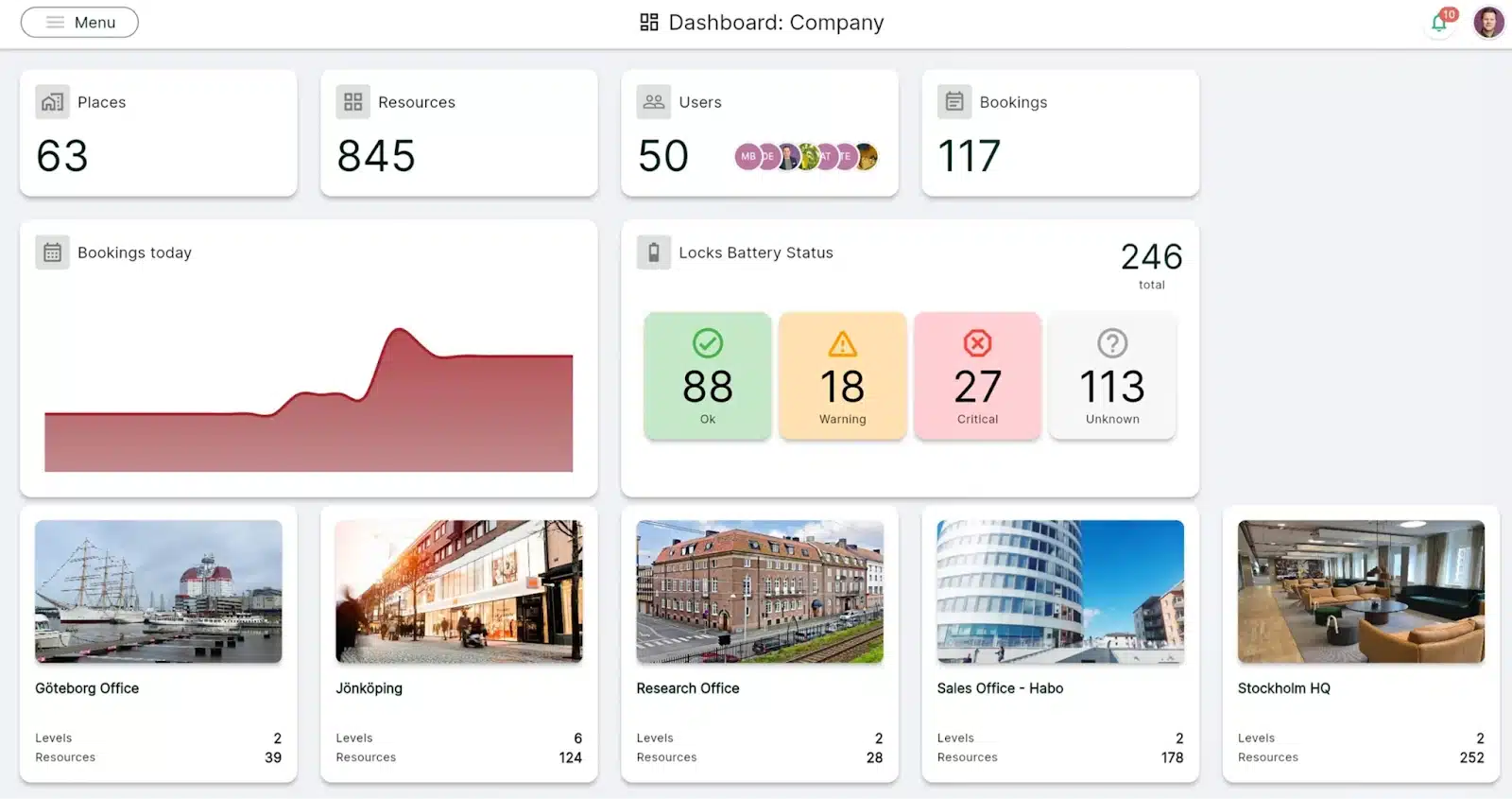
Discover how Awaio’s hardware-free approach can transform your workspace. Schedule a demo today.
Solve multi-company and multi-domain SSO challenges
Awaio provides seamless cross-domain support that lets employees log in with their existing Microsoft 365 or Google accounts to book shared spaces.
This solves a major headache for shared offices and multi-location setups, where Outlook works best when everyone uses Microsoft. When you have multiple domains, admins must configure Outlook-Google interoperability, which delays booking syncs and causes the double bookings that room management systems should prevent.
Awaio eliminates these complications, making it perfect for multi-company buildings, coworking spaces, and enterprises with multiple subsidiaries using different email providers.
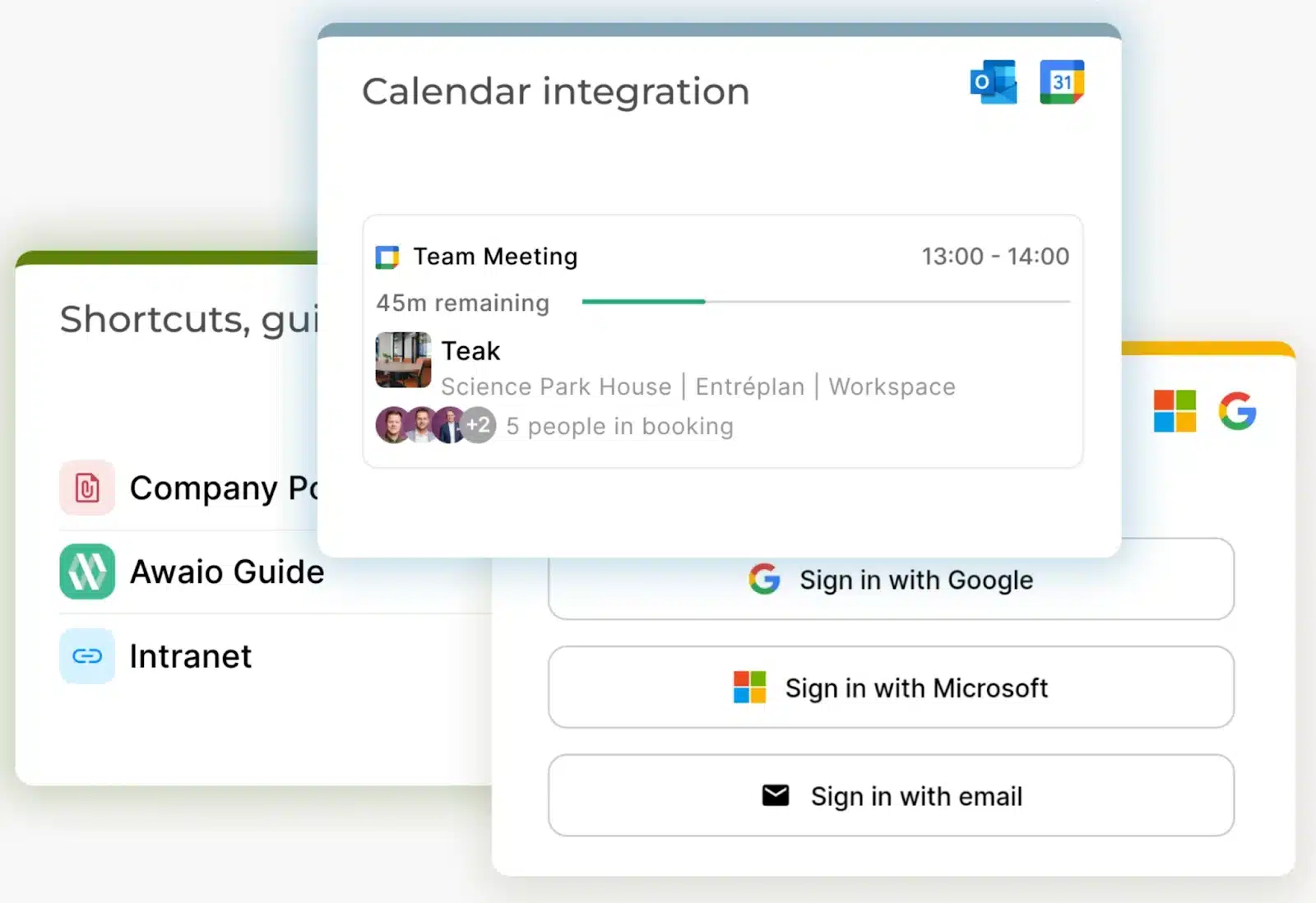
Pay for only what you need
While Outlook appears free, adding necessary features through sensors, paid add-ins, meeting room displays, and IT maintenance creates hidden costs that scale poorly.
Awaio takes a modular approach—pay only for rooms you manage with unlimited employees included. Add features as needed without surprise costs or hardware dependencies.

Complete office resource management beyond room booking
Meeting room scheduling software for Outlook should integrate with your broader workplace management strategy. Awaio lets you manage every office resource from a single mobile-first platform:
- Hot desks and workstations for flexible seating arrangements
- Parking spaces for comprehensive resource allocation
- Lockers and charging stations for complete workplace storage management
Employees book everything they need for entire workweeks through one interface, while administrators gain occupancy insights across all floors, buildings, and locations.
Want to manage all your office resources in one place? Book a demo today.
Transform Your Outlook Room Booking Today
The best meeting room scheduling software for Outlook enhances your existing workflow rather than replacing it. Awaio adds the advanced features and reliability that workplaces with 500+ employees need while keeping the familiar Outlook booking process your team already knows.
Stop losing time to double bookings, ghost meetings, and inadequate room information. Discover how Awaio’s hardware-free approach transforms workspace management while reducing costs and complexity.
Ready to see the difference? Book a demo today and experience meeting room scheduling software that actually works with Outlook.
Frequently Asked Questions About Booking With Outlook
Does Microsoft Outlook have a room scheduling tool?
Yes, Outlook’s Exchange Online supports basic room booking through mailboxes, but it lacks advanced booking rules, desk reservations, and usage analytics that modern workplaces need.
How can I check meeting room availability in Office 365?
Use Room Finder to see available spaces by time and location, or the Scheduling Assistant to view room calendars alongside attendee availability. However, both options provide limited room details and no advanced filtering capabilities.
How much does meeting room scheduling software for Outlook cost?
Costs vary significantly depending on the solution. Native Outlook room booking appears free but requires expensive hardware add-ons for advanced features like analytics (sensors can cost $1,000+ per room). Third-party solutions typically charge per room managed, with some offering unlimited employees included. Awaio uses a modular approach where you pay only for rooms you manage, avoiding hardware dependencies and surprise costs.






