Deskbird makes desk and room booking simple with smooth calendar integrations—but when office managers rely on it for broader resource management, cracks start to show.
- The limited analytics leave you guessing why certain areas stay empty while others are constantly overbooked.
- QR code sign-in requires multiple scans and calendar syncing delay limits ad-hoc meetings.
- Its per-user pricing means your desk booking system costs more every time you hire—even though you’re using the same desks.
That’s why many organizations turn to more cost-effective alternatives that offer deeper reporting and frictionless access systems.
If you’re exploring your options, you’re in the right place. We’ve rounded up the best Deskbird alternatives, each tailored to specific needs:
- Awaio – Best for hardware-free, all-in-one office management with utilization tracking
- Officely – Best for Slack- or Teams-first organizations that want to avoid extra apps
- Tactic – Best for managing resources across multiple locations
- OfficeSpace – Best for enterprises with complex layouts and large real estate portfolios
- Skedda – Best for controlling access to specific areas
- Clearooms – Best for budget-conscious startups with high employee-to-desk ratios
| Tool | Best for | Price | Notable limitations |
|---|---|---|---|
| Awaio | All-in-one office resource management without hardware installation |
Room booking — 10€/month Office map — 190€ QR-code signs — 39€ |
No free trial |
| Officely | Resource management within tools that employees already use. | Starting from €1.90/user per month | Per-user pricing escalates the subscription fee as you scale. |
| Tactic | Resource management in multi-location organizations. | Starting from $3 per desk/month | Users can’t edit floor plans independently; they must contact Tactic. |
| Officespace | Managing office spaces and facility assets in one place. | No pricing is shown on their website | The wayfinding feature works only if sensors are attached to resources. |
| Skedda | Organizations that experience high foot traffic and need to limit access to specific areas. | Starting from $99/space per month | Essential workplace resource management features are limited to higher plans. |
| Clearooms | Managing resources in organizations with a large office-desk ratio. | Starting from £60 per month | The analytics feature is basic. |
1. Awaio
Most suitable for: All-in-one office resource management without hardware installation
No organization should have to buy six different software just to help people find and use office resources. That’s the Awaio way—the reality it was built to solve.
Instead of cobbling together separate tools for desks, lockers, parking, and meeting rooms—each with its own login, dashboard, and monthly fee—Awaio puts everything in one place.
Upload any resource, set the booking rules, and employees can reserve it in three taps: no hardware installations, no maintenance contracts, no wondering which system has the data you need.
Let me show you how Awaio works and how it addresses the specific frustrations that drive office managers away from Deskbird.
Why Awaio is a great Deskbird alternative
While both Deskbird and Awaio support workplace resource management, Awaio goes further by letting you manage your entire workplace ecosystem in one platform and access detailed data on how resources are actually being used.
With Awaio, you get:
- Native all-in-one resource management platform – from desks and rooms, to storage lockers and mobility assets — without needing add-on tools.
- Detailed analytics across all resources, giving you a complete view of how your space is used without switching platforms.
- Modular, resource-based pricing that keeps costs predictable and avoids forced upgrades as you scale.
- Reliable QR code check-ins that build employee trust and drive consistent usage.
Manage all workplace resources on one platform
Deskbird only supports desks, parking spaces, rooms, and office equipment. The moment you need to manage lockers, charging stations, or shared equipment, you’re back to spreadsheets or shopping for additional tools.
Each new tool means:
- Another monthly subscription
- Another set of login credentials for your team
- Another dashboard to check for utilization data
- Another system for employees to remember and actually use
Awaio flips this completely. Any physical resource in your office can be converted into a bookable asset. For example, you can convert existing or new cabinets into app-controlled lockers using battery-powered locks. No rewiring, no IT involvement, no maintenance contracts. Setup takes just a few minutes:
- Install the locker using Awaio’s retrofit template.
- Tag the locker for the appropriate use case (e.g., “personal locker”, “delivery station”, etc).
- Set the appropriate booking rule (e.g., booking limits, time restrictions, or group permissions).
With the app, employees can find, reserve, and unlock lockers faster, and teams can share lockers and grant access remotely, without admin help—no need to worry about lost keys anymore.

And it’s not just Smart Lockers, with Awaio, you also enjoy:
- Meeting rooms without expensive displays: Skip the $2,000 screens outside each room. Print QR codes, stick them on the door, and employees can check availability and book instantly by scanning with their phones.
- Manage parking spaces without RFID headaches: No cards to lose, no gates to maintain, no wondering who’s parked where. License plate recognition handles access, and you get real-time occupancy data.
When everything runs through one system, you don’t just save on subscription costs; your utilization reporting finally shows the complete picture. Instead of wondering why parking is always full while desks sit empty, you can see the actual patterns and adjust accordingly.
Access advanced analytics for all resources in one dashboard
Deskbird provides usage analytics. But users report that the data on its three lowest plans lacks sufficient detail. You can’t view usage at the team or individual level. The risk is very obvious: you would be making resource optimization decisions based on averages that hide the real problems.
Awaio’s dashboard shows you what’s actually happening:

- No shows: Automatically releases desks if employees don’t check in, making it available for others and preventing double booking.
- Team dynamics: Identify which departments cluster together, which ones require quiet spaces, and which could benefit from dedicated zones.
- Resource performance: Know which meeting rooms get booked but cancelled, which desks are popular vs. convenient, and which parking spots are ignored (maybe they’re too far from the building entrance?).
- Cross-resource insights: See the connections between different resource types. Maybe the teams that book parking early also reserve desks near the windows. Maybe people who use lockers tend to stay later and need after-hours room access.
This level of detail transforms how you think about space planning. Instead of guessing whether you need more desks or better desk distribution, you know exactly where the bottlenecks are and can fix them strategically.
Quick booking and check-in
Deskbird users consistently report QR codes that require multiple scans, error messages that don’t explain the problem, and delays that make ad-hoc meetings impossible.
Nothing kills adoption faster than technology that works ”most of the time.” You’re basically paying for simplicity and getting complexity anyway. Employees revert to calling reception, texting facilities management, or just hoping the room is available.
With Awaio, QR codes work on the first scan, every time. Employees can:
- Check real-time availability by scanning the code outside any room
- Make instant bookings for impromptu meetings without opening the app
- Check into existing reservations to confirm attendance and release no-shows
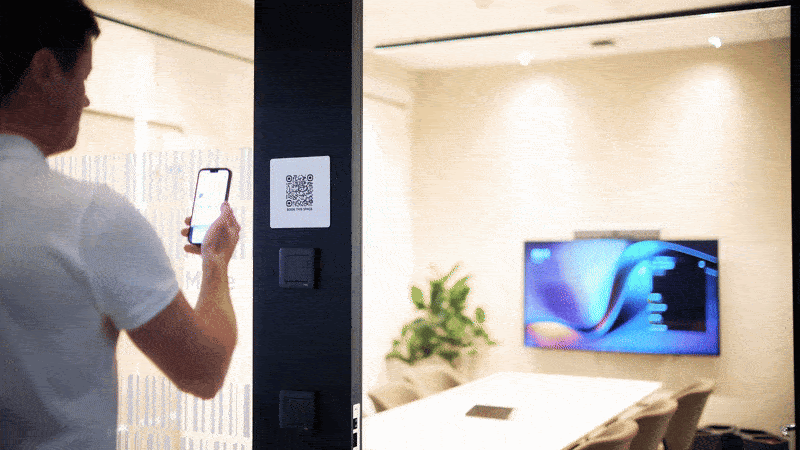
And instead of installing digital panels for meeting rooms that cost around €1,000. Print QR codes on any printer, stick them outside meeting rooms. No displays, cables, installation, or external power required.
Want to see how Awaio facilitates workplace management without any hardware? Book a 30- minute demo to see how it works
Awaio Key features
- All-in-one workplace management
- Real-time resource utilization analytics
- Interactive office map and wayfinding
- SSO login
- QR-code resource booking and availability check
- Google Workplace and Microsoft 365 integration
- Bulletin dashboard (valuable for office announcements)
- Customizable booking rules
Awaio pros
- Usage data is detailed and broken down per team, individual, and department. This makes it easy to provision the right amount of desks, rooms, or other resources.
- It’s entirely hardware-free. There’s nothing to maintain, service, or repair. And when you need to reconfigure spaces, you can do so at a moment’s notice.
- It centralizes management of every office resource—desks, rooms, parking spaces, EV charging stations, lockers, etc. No need for separate tools.
- All reservations made via the mobile or web app, or third-party calendar platforms (Google and Outlook) sync up in real time. That way, resource availability data is always accurate.
Awaio cons
- We currently lack a free trial. However, we offer free, personalized, one-on-one demos.
- Visitor management is currently unavailable (It will be launched later this year).
Awaio pricing
- Room booking — 10€/month
- Office map — 190€
- QR-code signs — 39€
2. Officely
Most suitable for: Mid-sized organizations whose employees are already familiar with Slack and Teams

Officely helps organizations manage desks, meeting rooms, and parking spaces in one place. Employees can see when and where their teammates and colleagues are planning to be in the office, making it easier to coordinate in-person meetings and connect with each other.
Why Officely is a great Deskbird alternative
With Deskbird, employees can only reserve resources through the web or mobile app. Officely takes a different approach by bringing bookings directly into Slack and Teams—tools your employees already use every day. Within either tool, they can:
- Reserve desks, meeting rooms, and parking spaces
- Book extras like bike racks, whiteboards, or even pet spots
- Coordinate after-work events with colleagues
To make planning even easier, Officely automatically sends a daily Slack summary showing who will be in the office and where they’re sitting.
That said, Officely uses per-user pricing. So, as your workforce grows, so does your bill—regardless of whether your teams are using more desks or rooms. That makes scaling expensive and less predictable compared to Awaio’s resource-based model.
Officely key features
- Desk and room booking
- Comprehensive utilization report dashboards
- Space planning
- Integrations (e.g., Slack, Teams, Google Calendar, Outlook, and HR systems)
- Flex office (supports in-office announcements)
- Third-party integrations
Officely pros
- Employees can book desks, rooms, and other resources directly in Slack or Teams, with bookings syncing instantly for real-time availability.
- Weekly reminders prompt employees to update their schedules, helping them plan ahead and know where they’ll be sitting.
- A Slack bot posts daily updates showing who’s coming to the office, making it easier to coordinate in-person time and encouraging attendance.
Officely cons
- Notifications use lots of emojis and GIFs, which can feel unprofessional for larger enterprise teams.
- Per-user pricing increases subscription costs as your workforce grows.
Officely Pricing
- Free for up to five users
- Basic: €1.90/user per month
- Premium: €3.33/user per month
- Enterprise: Contact for pricing
3. Tactic
Most suitable for: Managing office resources in multi-location organizations
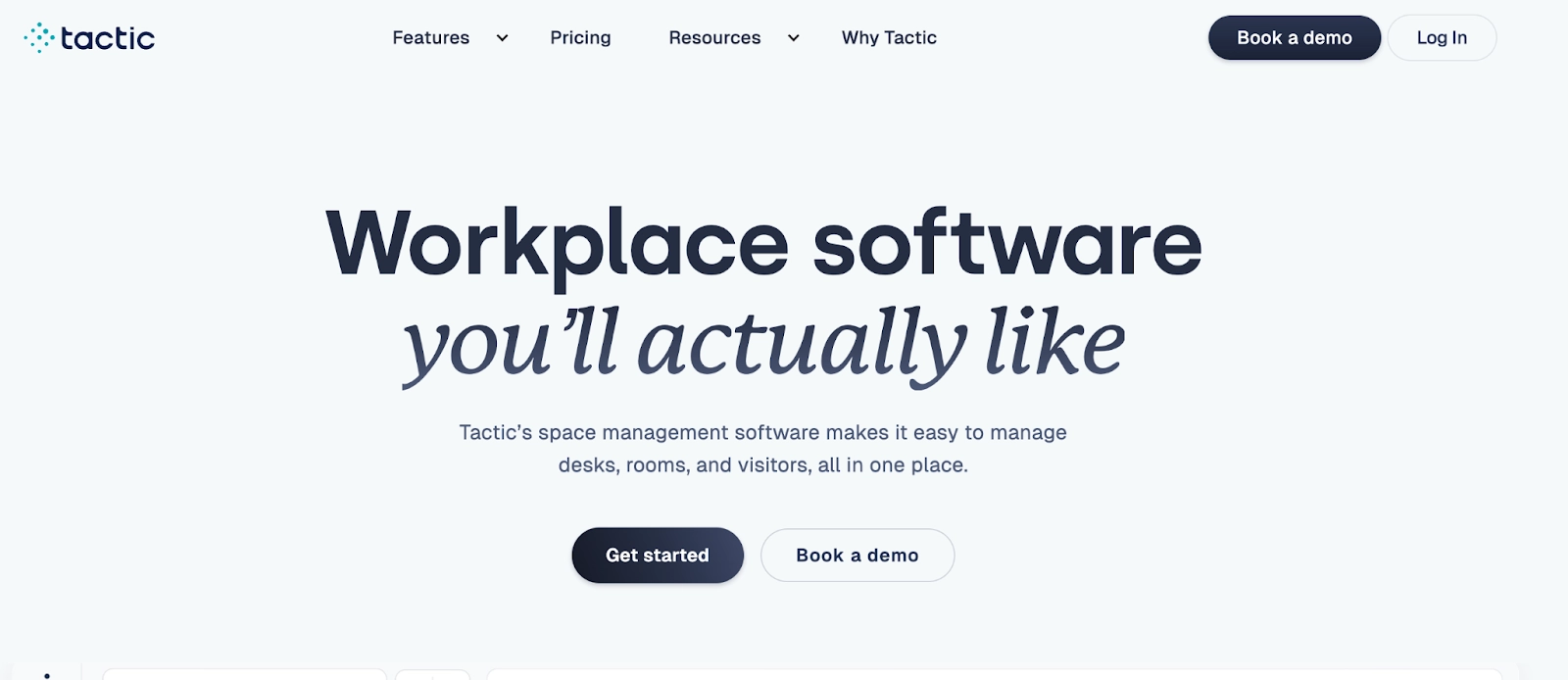
Tactic helps office managers coordinate resource bookings between multiple sites. Whenever employees need a resource, they simply need to pick an office location (if the admin setting allows it), pick a resource, and reserve it for a specific time period.
Why Tactic is a great Deskbird alternative
We chose Tactic because it is a cheaper alternative to Deskbird. Deskbird’s most affordable room plan costs nearly $16 per room. Tactic, by contrast, charges just $6 per room—about a third of Deskbird’s price—and includes all features with no higher pricing tiers. This makes room management cheaper and your budget more predictable, especially when you’re managing rooms across several locations.
However, there’s a drawback: you can’t edit floor plans yourself. Any time the office layout changes, you must send the updated map to Tactic’s support team to upload it. This extra step makes moving seats or reconfiguring spaces difficult.
Tactic key features
- Visitor management, desk, and room booking
- Detailed usage analytic dashboards
- Office Wayfinding
- Microsoft Teams and Google Calendar integration
- SSO login
Tactic pros
- The analytics dashboard lets you filter usage data by time, team, or individual, allowing you to uncover specific trends and optimize resource planning.
- Thanks to built-in Slack and Calendar integrations, users can book resources directly from the tools they already use every day.
- Its AI assistant, Tessa, makes it easy to learn about the product. It explains how it works, its features, and provides detailed answers to questions instantly.
- You can try it out with its 14-day free trial.
Tactic cons
- The application lags when there’s massive traffic or data-consuming tasks.
- You must contact Tactic’s team to update floor plans whenever the office space is reconfigured.
- Users complain that the SSO login option sometimes glitches.
Tactic pricing
- Desks: $3 per desk/month
- Rooms: $6 per room/month
- Visitors: $99 per location/month
4. Officespace
Most suitable for: Organizations with large real estate outlay

Officespace is an office management platform with features for managing desks, rooms, and other office assets. With its two-way integration with tools like Microsoft and Slack, employees can reserve resources within the same workflow they use daily.
Why Officespace is a great Deskbird alternative
OfficeSpace provides the same desk and room booking functionality as Deskbird, plus the space planning tools that larger organizations actually need. If your organization has a large real estate footprint with assets that can’t be easily moved to test space reconfigurations, OfficeSpace’s scenario planning feature lets you experiment in a virtual sandbox before implementing changes.
Test how moving the engineering team to the third floor would affect meeting room utilization, whether combining two departments would create capacity for growth, or how consolidating locations would impact daily operations.
The tradeoff is that Officespace’s wayfinding feature only works with sensors attached to resources. That increases both initial installation costs and ongoing maintenance requirements.
Officespace key features
- Office Wayfinding
- Asset management
- Scenario, block, and stack planning
- Desk, room, visitor management
- Facility request management
- AI-assistance
Officespace pros
- OSSie, Officespace’s AI algorithm, helps you find resources, locate teammates, and analyze usage data.
- The drag-and-drop interface allows workplace teams to allocate or reallocate resources with a single click.
- Scenario planning lets you forecast future growth and prepare the space and resources you’ll need in advance.
Officespace cons
- The floor plan appears squished on mobile devices. This makes it harder to find colleagues and reserve resources via mobile.
- Some essential workplace management features are limited to higher plans.
Officespace pricing
- Contact OfficeSpace for pricing
5. Skedda
Most suitable for: Organizations that need advanced customization for specific office space.

Skedda is a workplace management platform that offers room booking, parking space, and desk booking management. It fully integrates with tools like Google Workspace, Microsoft 365, and Slack, allowing employees to reserve resources with ease.
Why Skedda is a great Deskbird alternative
Skedda outshines Deskbird with its advanced booking rule customization. It adapts to virtually any scenario, giving administrators precise control over who can book what, when, and under which conditions.
This is beneficial if your workplace has complex requirements that basic scheduling can’t handle. You might have research labs where different projects can’t overlap. Manufacturing floors with safety protocols. Training facilities with certification requirements. Skedda helps in those scenarios.
The drawback?
Skedda treats each bookable resource as a ”space,” and the minimum space allowances in each pricing tier can be consumed quickly. You might be forced to upgrade to higher plans sooner than expected, and lower plans lack essential features like resource assignment and detailed analytics.
Looking to manage more resources without having to break the bank? Check out our article on the top cost-effective Skedda alternatives.
Skedda key features
- Desk, room, parking space, meeting room, and visitor management
- Custom rules and roles engine
- Comprehensive usage analytics
- Interactive floor plans
- Two-way calendar sync
- Online payments
- SSO login
Skedda pros
- The floor plan is easy to read on mobile devices, making it simple for users to reserve resources from their phones.
- A 30-day freemium plan lets you test all features before committing to the full platform.
- Two-way sync with calendar apps and Slack ensures bookings update instantly across all tools.
Skedda cons
- Every bookable resource counts toward your plan’s space limit. So, your space allowance can run out quickly.
- Adding more resources forces you to upgrade to a higher plan, increasing subscription costs.
- The Starter plan lacks core features like resource allocation and detailed utilization dashboards.
Skedda pricing
- Starter: $99/month per space
- Plus: $149/month per space
- Enterprise: $199/month per space
6. Clearooms
Most suitable for: Budget-conscious startups with very high employee-to-desk ratios.

Clearooms lets hybrid workplaces manage desks, parking spaces, and rooms all from one platform. Admins can set custom rules and permissions for each resource and apply them to everyone or just specific teams.
Why Clearooms is a great Deskbird alternative
Clearooms is a great deskbird alternative for budget-conscious teams. Unlike Deskbird’s per-user pricing structure, they charge based on physical resources.
For startups with high employee-to-desk ratios, this can represent significant savings. A 40-person team sharing 15 desks would pay $88/month with Clearooms vs. $112/month with Deskbird’s starter plan— and the savings increase as headcount grows.
Additionally, you can add or remove desks and rooms at any time with pro-rata billing adjustments, making it ideal for managing seasonal demand or growth spurts without long-term commitments.
However, Classroom’s reporting features are more basic compared to other platforms. For comprehensive utilization insights, some organizations end up investing in additional analytics tools.
Clearooms features
- Desk and room management
- Resource allocation
- Mobile and web app
- Branded admin portal
Clearooms pros
- It has a 30-day free trial. Within this period, your team can explore all features risk-free before committing.
- Flexible booking options let users reserve desks for half-days or at custom times, making it easier to accommodate different work schedules.
- Users can transfer bookings between rooms effortlessly, saving time and reducing frustration when plans change.
Clearooms cons
- Certain features require hardware, adding to setup costs and complexity.
- Employees can’t reserve desks for partial days on mobile. This is inconvenient for staff who are frequently on the move.
- The mobile app can lag when multiple users access it simultaneously, affecting the booking experience.
Pricing
- 1-19 desks: £60
- 20-49 desks: £95
- 50-99 desks: £155
- 500+ desks: contact Clearooms for pricing
- Meeting Rooms: £10.00
Found the best Deskbird alternative for your needs?
The best Deskbird alternative depends on your specific needs. Whether you’re managing a large organization, keeping an eye on costs, or want to avoid the hassle of extra hardware, there’s a solution that fits.
- Choose Awaio if you’re tired of managing multiple tools, getting surface-level analytics, and dealing with an unreliable booking experience. It’s hardware-free, mobile-first, and handles every office resource in one platform.
- Select Tactic if you’re coordinating resources across multiple office locations and need consistent management without paying premium prices for basic meeting room booking.
- Choose Officely if getting employees to actually use the system is your biggest challenge, and your team already lives in Slack and Teams for daily coordination.
- Select OfficeSpace if you’re managing significant real estate investments and need strategic planning tools rather than just day-to-day booking functionality.
- Go with Skedda if your workplace has complex scheduling requirements that standard booking rules can’t handle, and you need granular control over who can access what and when.
- Choose Clearooms if you’re a growing startup with more employees than desks, and you need pricing that reflects your actual resource usage rather than headcount.
Ready to see how Awaio compares live? Book a demo today.
Ready to see how Awaio compares live? Book a 30- minute demo to see how it works






